MAJOR HARDWARE COMPONENTS OF A COMPUTER SYSTEM
It is also called the computer case, computer chassis, or computer tower. Cases are typically made of steel or aluminum, but plastic can also be used. While most computer cases are rather dull, black, metal boxes, some manufacturers try to give the unit some flair with color and special design elements. Source: https://study.com/academy/lesson/what-is-a-computer-system-unit-function-components-definition.html
Source: http://res.publicdomainfiles.com/pdf_view/138/13973931617879.png
MOTHER BOARD / SYSTEM BOARD
A motherboard is one of the most essential parts of a computer system. It holds together many of the crucial components of a computer, including the central processing unit (CPU), memory and connectors for input and output devices. Source: https://study.com/academy/lesson/what-is-a-motherboard-definition-function-diagram.html

https://upload.wikimedia.org/wikipedia/commons/d/dd/MicroATX_Motherboard_with_AMD_Athlon_Processor_2_Digon3.jpg
CPU ( Central Processing Unit)
The CPU is the heart and brain of a computer. It receives data input, executes instructions, and processes information. It communicates with input/output (I/O) devices, which send and receive data to and from the CPU.
The central processing unit (CPU) is the unit which performs most of the processing inside a computer. To control instructions and data flow to and from other parts of the computer, the CPU relies heavily on a chipset, which is a group of microchips located on the motherboard.
Source: https://www.techopedia.com/definition/2851/central-processing-unit-cpu

Source: https://c1.staticflickr.com/6/5508/9662277285_3cc3d98544_b.jpg
PRIMARY STORAGE

Source: https://i2.wp.com/hackingnewstutorials.com/wp-content/uploads/2017/07/Ram-Vs-Rom5.jpg?fit=994%2C557

Source:https://www.computertaleem.com/wp-content/uploads/2017/03/Primary-storage-devices.png
EXPANSION BUS
Computer bus that adds more expansion slots to its main bus (which comes pre-installed with the computer) to accommodate more peripheral devices such as memory cards or boards, game controllers, and backup drives.
The hard drive is sometimes referred to as the "C drive" due to the fact that Microsoft Windows, by default, designates the "C" drive letter to the primary partition on the primary hard drive in a computer.
https://upload.wikimedia.org/wikipedia/commons/thumb/f/f8/Laptop-hard-drive-exposed.jpg/1200px-Laptop-hard-drive-exposed.jpg
OPTICAL DRIVE
Optical drives retrieve and/or store data on optical discs like CDs, DVDs, and BDs (Blu-ray discs), any of which hold much more information than previously available portable media options like the floppy disk.
The optical drive normally goes by other names like a disc drive, ODD (abbreviation), CD drive, DVD drive, or BD drive. Source: https://www.lifewire.com/what-is-an-optical-disc-drive-2618157
https://www.cleverfiles.com/howto/wp-content/uploads/2018/04/optical-drive.jpg
COMPUTER CASE
The computer case serves mainly as a way to physically mount and contain all of the actual
com.ponents inside of a computer, like the motherboard, hard drive, optical drive, floppy disk drive, etc. They typically come bundled with a power supply.
The housing of a laptop, netbook, or tablet is also considered a case but since they aren't purchased separately or very replaceable, the computer case tends to refer to the one that's part of a traditional desktop PC

https://www.bhphotovideo.com/images/images1000x1000/deepcool_tesseract_sw_tesseract_mid_tower_case_black_1251372.jpg
KEY BOARD
A computer keyboard is one of the primary input devices used with a computer that looks similar to those found on electric typewriters, but with some additional keys. Keyboards allow you to input letters, numbers, and other symbols into a computer that can serve as commands or be used to type text. Source: https://www.computerhope.com/jargon/k/keyboard.htm

https://assets.pcmag.com/media/images/430310-das-keyboard-prime-13.jpg?width=810&height=456
THE TYPES OF DIRECT ENTRY DEVICES
MOUSE
The mouse, sometimes called a pointer, is a hand-operated input device used to manipulate objects on a computer screen.
Whether the mouse uses a laser or ball, or is wired or wireless, a movement detected from the mouse sends instructions to the computer to move the cursor on the screen in order to interact with files, windows, and other software elements.
Even though the mouse is a peripheral device that sits outside the main computer housing, it's an essential piece of computer hardware in most systems... at least non-touch ones. Source: https://www.lifewire.com/what-is-a-mouse-2618156
LIGHT PEN
TOUCH SCREEN
A touchscreen is a display device that allows the user to interact with a computer by using their finger. They can be quite useful as an alternative to a mouse or keyboard for navigating a graphical user interface (GUI). Touchscreens are used on a variety of devices such as computer and laptop monitors, smartphones, tablets, cash registers, and information kiosks. Some touchscreens use a grid of infrared beams to sense the presence of a finger instead of utilizing touch-sensitive input. Source: https://www.computerhope.com/jargon/t/toucscre.htm

http://study.com/cimages/videopreview/rbxt9nc34f.jpg
DIGITIZER TABLET
https://rukminim1.flixcart.com/image/832/832/graphics-tablet/t/f/d/pen-digitizer-medium-yes-pd-8068u-iball-original-imaezmhyxhwqfpy7.jpeg?q=70
A digitizer tablet (also known as a digitizer or graphics tablet) is a tool used to convert hand-drawn images into a format suitable for computer processing. Images are usually drawn onto a flat surface with a stylus and then appear on a computer monitor or screen. Digitizer tablets can also be used as an input device, receiving information represented in drawings and sending output to a CAD (computer aided design) application and PC-based software like AutoCAD. Source: https://whatis.techtarget.com/definition/digitizer-tablet-digitizer-or-graphics-tablet
SCANNING DEVICES
Scanning devices include bar-code readers, marl-and character recognition device, fax machines, and imaging systems. Mark and character recognition devices include magnetic –ink character recognition, optical mark recognition, and optical character recognition. Fax machines may be dedicated machines or fax modems. Imaging systems convert text and images to digital form.
Scanning devices translate images of text, drawings, photos, and the like into digital form. The images can then be processed by a computer, displayed on a monitor, stored on a storage device, or communicated to another computer, scanning devices include:
Bar-code readers mark-and character-recognition devices Fax machines Imaging systems

http://www.softnsave.com/wp-content/uploads/2017/05/NATAMO-433Mhz-Wireless-Barcode-Scanner-100M-Long-Range-Transmission-Offline-Store-100000-bar-code-Cordless-1D-Laser-Automatic-Barcode-Reader-with-USB-Receiver-for-StoreSupermarketWarehouse-0.jpg
Sources: https://worldcomputerinfo.blogspot.com/2013/02/scanning-devices-of-computer.html
DIGITAL CAMERAS
A digital camera is a hardware device that takes pictures like a regular camera, but stores the image as data on a memory card instead of printing it to film. Many digital cameras are capable of recording video in addition to taking photos. The picture is of a Casio QV-R62 with 6.0 Megapixel resolution, an example of a typical digital camera. Source: https://www.computerhope.com/jargon/d/digicame.htm

https://www.bhphotovideo.com/images/images2000x2000/fujifilm_16542622_x_t20_camera_with_xf18_55mm_1311270.jpg
VOICE INPUT DEVICE
Alternatively referred to as speech recognition, voice recognition is a computer software program or hardware device with the ability to decode the human voice. Voice recognition is commonly used to operate a device, perform commands, or write without having to use a keyboard, mouse, or press any buttons. Today, this is done on a computer with automatic speech recognition (ASR) software programs.
Source: https://www.techopedia.com/definition/2851/central-processing-unit-cpu

Source: https://c1.staticflickr.com/6/5508/9662277285_3cc3d98544_b.jpg
PRIMARY STORAGE

Source: https://i2.wp.com/hackingnewstutorials.com/wp-content/uploads/2017/07/Ram-Vs-Rom5.jpg?fit=994%2C557

Source:https://www.computertaleem.com/wp-content/uploads/2017/03/Primary-storage-devices.png
EXPANSION BUS
Computer bus that adds more expansion slots to its main bus (which comes pre-installed with the computer) to accommodate more peripheral devices such as memory cards or boards, game controllers, and backup drives.
Read more: http://www.businessdictionary.com/definition/expansion-bus.html
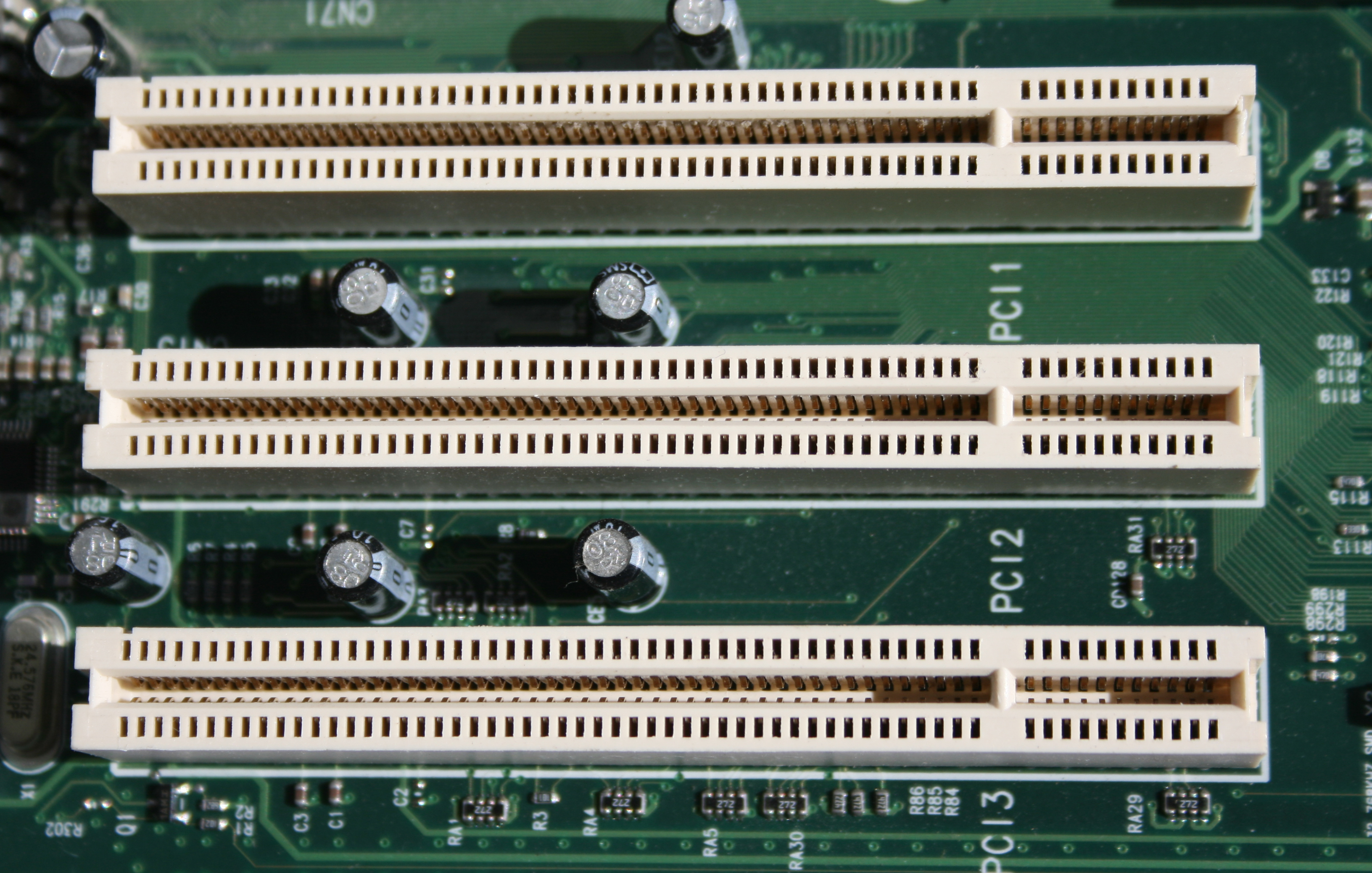
https://upload.wikimedia.org/wikipedia/commons/6/67/PCI_Slots_Digon3.JPG
ADAPTER
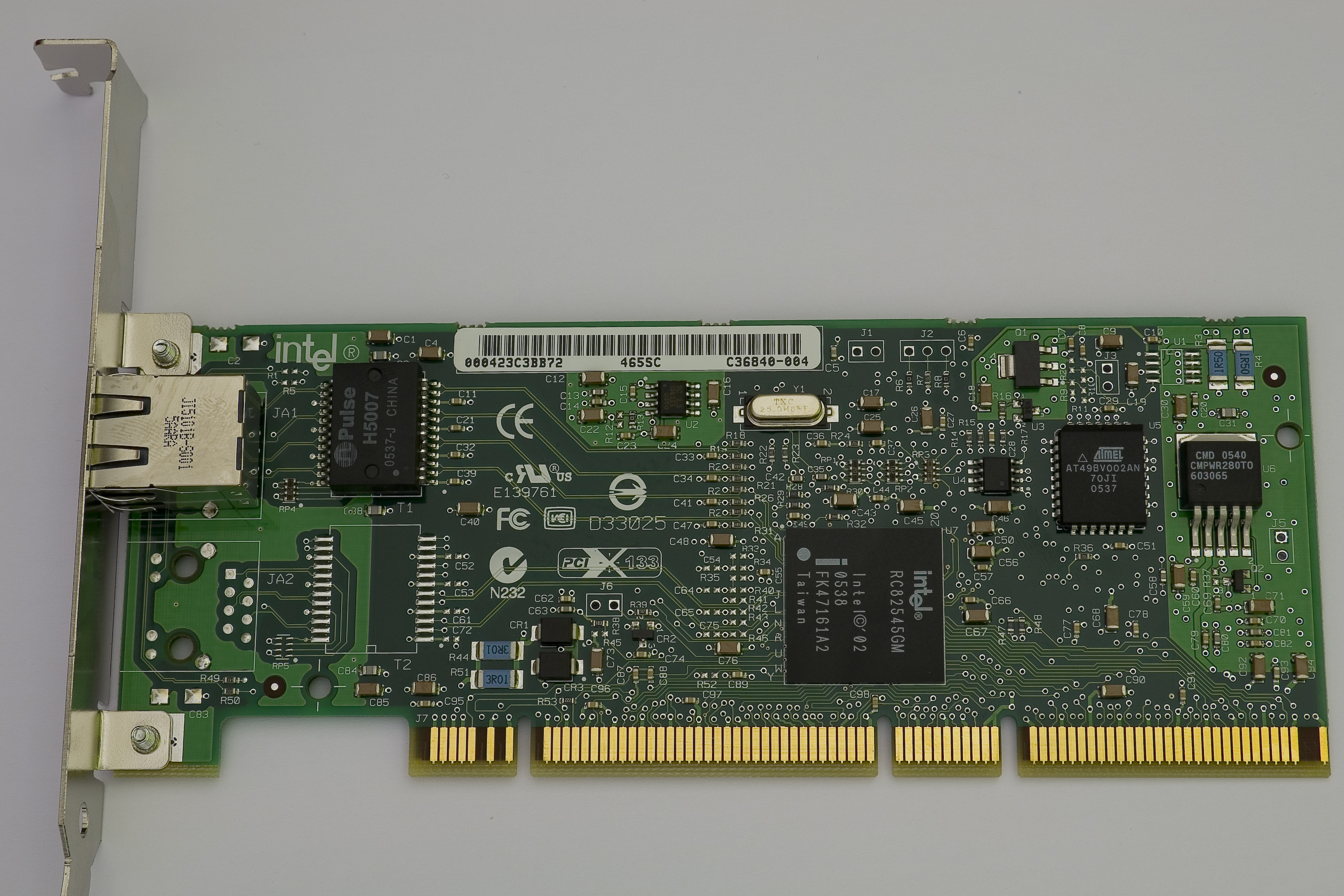
https://upload.wikimedia.org/wikipedia/commons/c/c5/Intelpromtserverpcixadapter1000mta342.jpg
POWER SUPPLY UNIT
The power supply unit is the piece of hardware that's used to convert the power provided from the outlet into usable power for the many parts inside the computer case.
It converts the alternating current (AC) into a continuous form of power that the computer components need in order to run normally, called direct current (DC). It also regulates overheating by controlling voltage, which may change automatically or manually depending on the power supply. Source:https://www.lifewire.com/power-supply-unit-2618158
HARD DISK DRIVE
The hard disk drive is the main, and usually largest, data storage hardware device in a computer. The operating system, software titles, and most other files are stored in the hard disk drive.
https://upload.wikimedia.org/wikipedia/commons/6/67/PCI_Slots_Digon3.JPG
ADAPTER
An adapter is a physical device that allows one hardware or electronic interface to be adapted (accommodated without loss of function) to another hardware or electronic interface. In a computer, an adapter is often built into a card that can be inserted into a slot on the computer's motherboard. The card adapts information that is exchanged between the computer's microprocessor and the devices that the card supports. Source: https://whatis.techtarget.com/definition/adapter
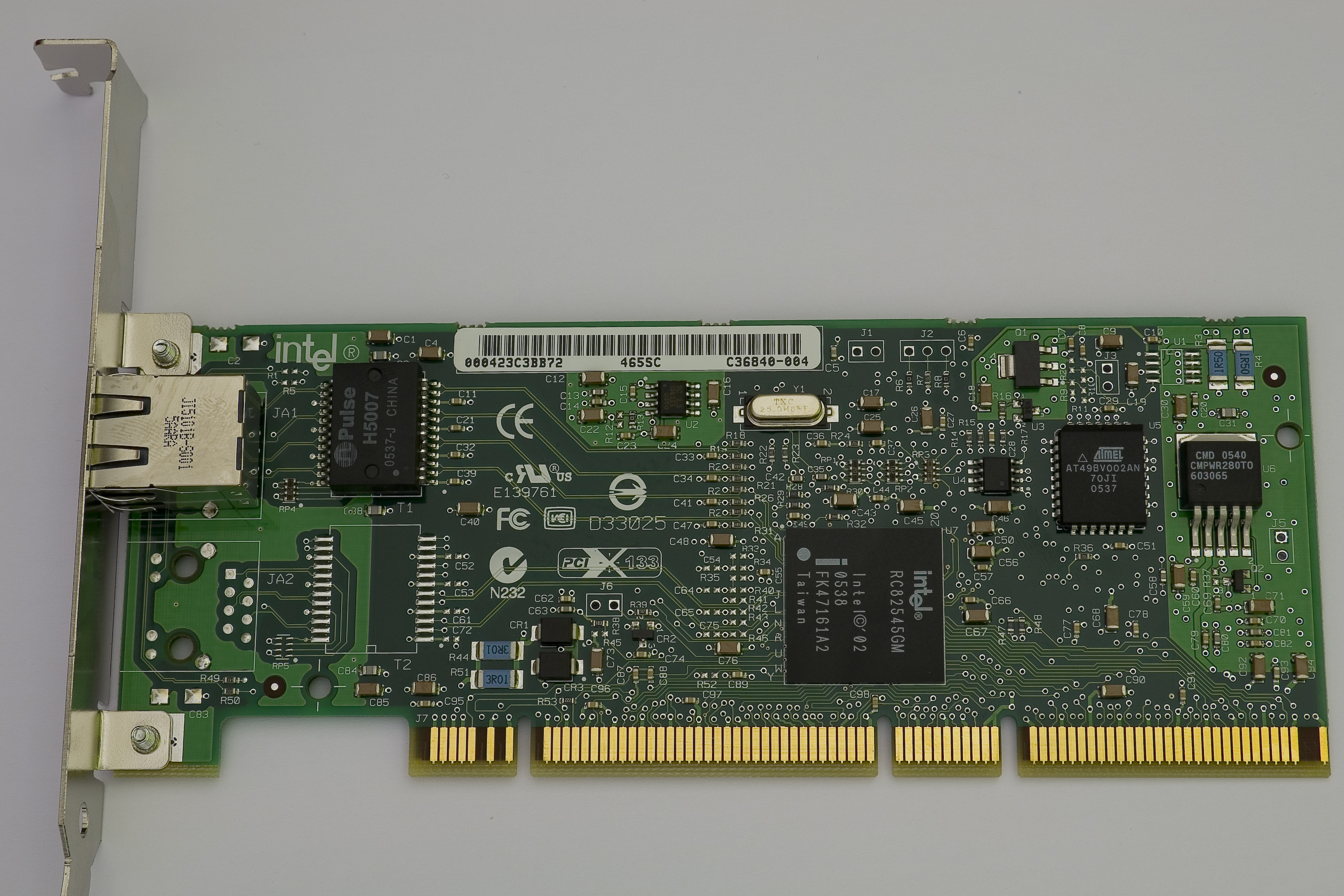
https://upload.wikimedia.org/wikipedia/commons/c/c5/Intelpromtserverpcixadapter1000mta342.jpg
POWER SUPPLY UNIT
The power supply unit is the piece of hardware that's used to convert the power provided from the outlet into usable power for the many parts inside the computer case.
It converts the alternating current (AC) into a continuous form of power that the computer components need in order to run normally, called direct current (DC). It also regulates overheating by controlling voltage, which may change automatically or manually depending on the power supply. Source:https://www.lifewire.com/power-supply-unit-2618158
https://www.technologyuk.net/computing/computer-systems/images/psu01.jpg
HARD DISK DRIVE
The hard disk drive is the main, and usually largest, data storage hardware device in a computer. The operating system, software titles, and most other files are stored in the hard disk drive.
The hard drive is sometimes referred to as the "C drive" due to the fact that Microsoft Windows, by default, designates the "C" drive letter to the primary partition on the primary hard drive in a computer.
https://upload.wikimedia.org/wikipedia/commons/thumb/f/f8/Laptop-hard-drive-exposed.jpg/1200px-Laptop-hard-drive-exposed.jpg
OPTICAL DRIVE
Optical drives retrieve and/or store data on optical discs like CDs, DVDs, and BDs (Blu-ray discs), any of which hold much more information than previously available portable media options like the floppy disk.
The optical drive normally goes by other names like a disc drive, ODD (abbreviation), CD drive, DVD drive, or BD drive. Source: https://www.lifewire.com/what-is-an-optical-disc-drive-2618157
https://www.cleverfiles.com/howto/wp-content/uploads/2018/04/optical-drive.jpg
COMPUTER CASE
The computer case serves mainly as a way to physically mount and contain all of the actual
com.ponents inside of a computer, like the motherboard, hard drive, optical drive, floppy disk drive, etc. They typically come bundled with a power supply.
The housing of a laptop, netbook, or tablet is also considered a case but since they aren't purchased separately or very replaceable, the computer case tends to refer to the one that's part of a traditional desktop PC

https://www.bhphotovideo.com/images/images1000x1000/deepcool_tesseract_sw_tesseract_mid_tower_case_black_1251372.jpg
INPUT DEVICES
A computer keyboard is one of the primary input devices used with a computer that looks similar to those found on electric typewriters, but with some additional keys. Keyboards allow you to input letters, numbers, and other symbols into a computer that can serve as commands or be used to type text. Source: https://www.computerhope.com/jargon/k/keyboard.htm

https://assets.pcmag.com/media/images/430310-das-keyboard-prime-13.jpg?width=810&height=456
THE TYPES OF DIRECT ENTRY DEVICES
MOUSE
The mouse, sometimes called a pointer, is a hand-operated input device used to manipulate objects on a computer screen.
Whether the mouse uses a laser or ball, or is wired or wireless, a movement detected from the mouse sends instructions to the computer to move the cursor on the screen in order to interact with files, windows, and other software elements.
Even though the mouse is a peripheral device that sits outside the main computer housing, it's an essential piece of computer hardware in most systems... at least non-touch ones. Source: https://www.lifewire.com/what-is-a-mouse-2618156
LIGHT PEN
https://cdn-images-1.medium.com/max/425/1*1USG5PnzVSdON-kcGI6UPg.png
A light pen is a light-sensitive pointing input devicecommonly used to select or otherwise modify text or data on a screen. Used with a CRT monitor, these devices were an early form of manipulating and highlighting data on the screen. In the picture is an example of a woman using a light pen to highlight text on the screen. Source: https://www.computerhope.com/jargon/l/lightpen.htm
TOUCH SCREEN
A touchscreen is a display device that allows the user to interact with a computer by using their finger. They can be quite useful as an alternative to a mouse or keyboard for navigating a graphical user interface (GUI). Touchscreens are used on a variety of devices such as computer and laptop monitors, smartphones, tablets, cash registers, and information kiosks. Some touchscreens use a grid of infrared beams to sense the presence of a finger instead of utilizing touch-sensitive input. Source: https://www.computerhope.com/jargon/t/toucscre.htm

http://study.com/cimages/videopreview/rbxt9nc34f.jpg
DIGITIZER TABLET
https://rukminim1.flixcart.com/image/832/832/graphics-tablet/t/f/d/pen-digitizer-medium-yes-pd-8068u-iball-original-imaezmhyxhwqfpy7.jpeg?q=70
A digitizer tablet (also known as a digitizer or graphics tablet) is a tool used to convert hand-drawn images into a format suitable for computer processing. Images are usually drawn onto a flat surface with a stylus and then appear on a computer monitor or screen. Digitizer tablets can also be used as an input device, receiving information represented in drawings and sending output to a CAD (computer aided design) application and PC-based software like AutoCAD. Source: https://whatis.techtarget.com/definition/digitizer-tablet-digitizer-or-graphics-tablet
SCANNING DEVICES
Scanning devices include bar-code readers, marl-and character recognition device, fax machines, and imaging systems. Mark and character recognition devices include magnetic –ink character recognition, optical mark recognition, and optical character recognition. Fax machines may be dedicated machines or fax modems. Imaging systems convert text and images to digital form.
Scanning devices translate images of text, drawings, photos, and the like into digital form. The images can then be processed by a computer, displayed on a monitor, stored on a storage device, or communicated to another computer, scanning devices include:
Bar-code readers mark-and character-recognition devices Fax machines Imaging systems

http://www.softnsave.com/wp-content/uploads/2017/05/NATAMO-433Mhz-Wireless-Barcode-Scanner-100M-Long-Range-Transmission-Offline-Store-100000-bar-code-Cordless-1D-Laser-Automatic-Barcode-Reader-with-USB-Receiver-for-StoreSupermarketWarehouse-0.jpg
Sources: https://worldcomputerinfo.blogspot.com/2013/02/scanning-devices-of-computer.html
DIGITAL CAMERAS
A digital camera is a hardware device that takes pictures like a regular camera, but stores the image as data on a memory card instead of printing it to film. Many digital cameras are capable of recording video in addition to taking photos. The picture is of a Casio QV-R62 with 6.0 Megapixel resolution, an example of a typical digital camera. Source: https://www.computerhope.com/jargon/d/digicame.htm

https://www.bhphotovideo.com/images/images2000x2000/fujifilm_16542622_x_t20_camera_with_xf18_55mm_1311270.jpg
VOICE INPUT DEVICE
Alternatively referred to as speech recognition, voice recognition is a computer software program or hardware device with the ability to decode the human voice. Voice recognition is commonly used to operate a device, perform commands, or write without having to use a keyboard, mouse, or press any buttons. Today, this is done on a computer with automatic speech recognition (ASR) software programs.
Many ASR programs require the user to "train" the ASR program to recognize their voice so that it can more accurately convert the speech to text. For example, you could say "open Internet" and the computer would open the Internet browser. Source: https://www.computerhope.com/jargon/v/voicreco.htm
https://www.ez-robot.com/uploads/user/DB763BE15E695777689418BE7364E0A3/1447206261623-P-2632763-635841343546053001.jpg
CRT or Cathode Ray Tube Monitor
CRT stands for cathode-ray tube and is a technology has been around for a long time
LCD or Flat Panel Monitor
LCD stands for liquid crystal display and although it may seem like this is a new technology it has been used in digital watches for years. The technology works by passing an electric current through liquid crystal which is contained between two sheets of polarizing material.
There are 2 types of color LCD's, passive matrix and active matrixalso known as TFT (thin film transistor). Passive matrix LCD's are the less expensive of the two types.
LED and OLED - Light Emitting Diode or Organic LED works without a backlight.

Source: https://pisces.bbystatic.com/image2/BestBuy_US/images/products/5029/5029700_rd.jpg
Types of OLED are PMOLED and AMOLED Passive and Active Matrix Organic Light Emitting Diode
Plasma Display – is a type of flat panel display that utilizes small cells containing electrically charged ionized gas.
Source: https://www.soundinthecity.co.uk/_images/products/plasma-tv-screens/samsung-19-ls19-c45.jpg
Projectors – Use for presentation the 3 types of projectors are (CRT, LCD and DLP) Digital Light Processing
Source: https://4.imimg.com/data4/TX/ON/MY-1208423/lcd-projector-250x250.jpg
Monitor Specs
Monitor supports Pixels and RGB color support
(Red, Green and Blue)
Source: https://encrypted-tbn0.gstatic.com/images?q=tbn:ANd9GcSJQZ5_tk0cOP4WEIcy5hrMKubJaez-_mvJ4jVEj6kO1S4vrYiS9g
Thermal
Thermal printers, used in cash registers and adding machines, take rolls of treated paper that turn dark when heated. The print mechanism feeds the paper next to a print head containing a sophisticated electronic heater, producing text and simple graphics on the tape. A thermal printer needs no ink, toner or other supplies, making it easy to use and maintain. However, the paper turns dark when left in hot areas; after several months it can become unreadable.
Inkjet
A common technology for desktop applications, inkjet printers are inexpensive and reliable. The printer's cartridge contains sophisticated components that spray precisely-controlled amounts of ink onto a page, forming high-quality text and graphics. The rest of the printing mechanism consists of an arm that moves the cartridge back and forth across the page. Though the cartridge contains important parts that eventually wear out, you replace it when it runs out of ink. This is all the maintenance the printer typically needs.
Laser and LED
Laser and light-emitting diode printers are cousins to the copy machine; both have a mechanism that uses a light-sensitive metal drum and toner powder. Inside the printer, light from a laser or LED "draws" the image of a page onto the drum as a series of tiny dots. The light produces a static electric charge in the drum, causing toner to cling to it. When heated, the toner melts; the printer mechanism presses a sheet of paper onto the drum, causing the toner to flow onto the paper and forming a printed page. Laser printers are faster than inkjet printers and deliver high-quality results.
Impact
Impact printers produce a printed page by striking an inked ribbon with a dot-matrix mechanism. A print head contains a set of stiff wires arranged in a vertical column. As the print head moves across the paper, a solenoid drives the wires at high speed into the ribbon, making rows of dots that form characters and graphics. Though dot-matrix impact printers are noisier and less sophisticated than laser or inkjet models, businesses that use multi-part forms such as checks and invoices require impact printing. The printer strikes the forms with enough force to make a clear impression on each copy.
* For Educational Purposes Only
https://www.ez-robot.com/uploads/user/DB763BE15E695777689418BE7364E0A3/1447206261623-P-2632763-635841343546053001.jpg
TYPES OF MONITORS
Source: http://www.escotal.com/monitor.html
CRT or Cathode Ray Tube Monitor
CRT stands for cathode-ray tube and is a technology has been around for a long time
Source: https://5.imimg.com/data5/UE/OJ/MY-48738193/crt-monitors-500x500.jpg
LCD stands for liquid crystal display and although it may seem like this is a new technology it has been used in digital watches for years. The technology works by passing an electric current through liquid crystal which is contained between two sheets of polarizing material.
There are 2 types of color LCD's, passive matrix and active matrixalso known as TFT (thin film transistor). Passive matrix LCD's are the less expensive of the two types.
LED and OLED - Light Emitting Diode or Organic LED works without a backlight.

Source: https://pisces.bbystatic.com/image2/BestBuy_US/images/products/5029/5029700_rd.jpg
Types of OLED are PMOLED and AMOLED Passive and Active Matrix Organic Light Emitting Diode
Plasma Display – is a type of flat panel display that utilizes small cells containing electrically charged ionized gas.
Source: https://www.soundinthecity.co.uk/_images/products/plasma-tv-screens/samsung-19-ls19-c45.jpg
Projectors – Use for presentation the 3 types of projectors are (CRT, LCD and DLP) Digital Light Processing
Source: https://4.imimg.com/data4/TX/ON/MY-1208423/lcd-projector-250x250.jpg
Monitor Specs
Monitor supports Pixels and RGB color support
(Red, Green and Blue)
Source: https://encrypted-tbn0.gstatic.com/images?q=tbn:ANd9GcSJQZ5_tk0cOP4WEIcy5hrMKubJaez-_mvJ4jVEj6kO1S4vrYiS9g
TYPES OF PRINTERS
Source: http://smallbusiness.chron.com/different-types-printers-55091.html
Thermal
 |
| https://images-na.ssl-images-amazon.com/images/I/41Yg3fzY5yL._SX342_.jpg |
Thermal printers, used in cash registers and adding machines, take rolls of treated paper that turn dark when heated. The print mechanism feeds the paper next to a print head containing a sophisticated electronic heater, producing text and simple graphics on the tape. A thermal printer needs no ink, toner or other supplies, making it easy to use and maintain. However, the paper turns dark when left in hot areas; after several months it can become unreadable.
Inkjet
 |
| https://upload.wikimedia.org/wikipedia/commons/e/e4/HP_Business_Inkjet_1200n_-_Continuous_Ink_System_-_Printhead_cover_open.jpg |
A common technology for desktop applications, inkjet printers are inexpensive and reliable. The printer's cartridge contains sophisticated components that spray precisely-controlled amounts of ink onto a page, forming high-quality text and graphics. The rest of the printing mechanism consists of an arm that moves the cartridge back and forth across the page. Though the cartridge contains important parts that eventually wear out, you replace it when it runs out of ink. This is all the maintenance the printer typically needs.
Laser and LED
 |
| https://www.quickship.com/images/printers/brother-hl-3070cw-led-printer-pic1.jpg |
Laser and light-emitting diode printers are cousins to the copy machine; both have a mechanism that uses a light-sensitive metal drum and toner powder. Inside the printer, light from a laser or LED "draws" the image of a page onto the drum as a series of tiny dots. The light produces a static electric charge in the drum, causing toner to cling to it. When heated, the toner melts; the printer mechanism presses a sheet of paper onto the drum, causing the toner to flow onto the paper and forming a printed page. Laser printers are faster than inkjet printers and deliver high-quality results.
Impact
 |
| https://3.imimg.com/data3/WG/QY/MY-21093729/impact-printers-500x500.jpg |
Impact printers produce a printed page by striking an inked ribbon with a dot-matrix mechanism. A print head contains a set of stiff wires arranged in a vertical column. As the print head moves across the paper, a solenoid drives the wires at high speed into the ribbon, making rows of dots that form characters and graphics. Though dot-matrix impact printers are noisier and less sophisticated than laser or inkjet models, businesses that use multi-part forms such as checks and invoices require impact printing. The printer strikes the forms with enough force to make a clear impression on each copy.
* For Educational Purposes Only




:max_bytes(150000):strip_icc():format(webp)/logitech-wireless-mouse-m310-56a6f9cf3df78cf772913a7c.jpg)

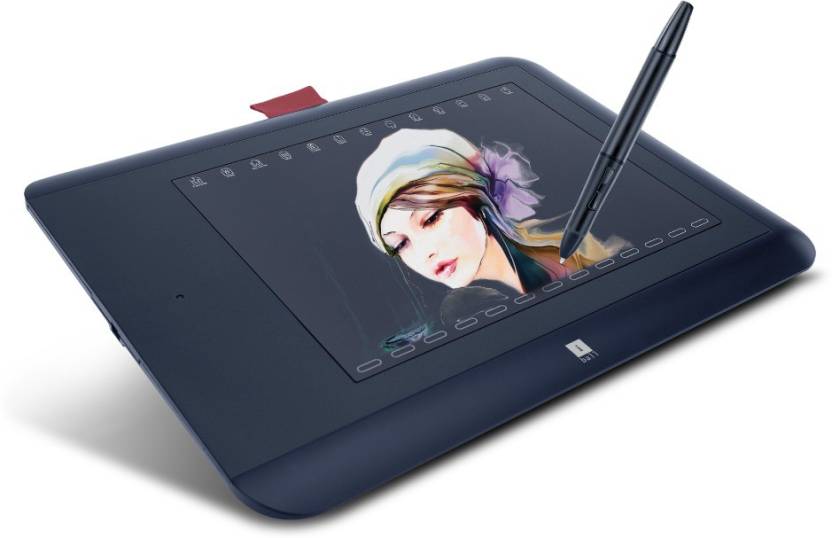




Hi,
ReplyDeleteThanks for sharing the article. I really love my computer and always buy a quality and branded pc components uk. What do you think about this?
ReplyDeleteLovely, Excelent and Outstanding Information Thanks for Sharing
voyager wagon parts
buy chrysler voyager wagon parts
Excellent article and a truly amazing blog Keep it up. Same Day Geek is a reputed computer and IT Support firm in Canada.
ReplyDeleteVery Nice Post. I am very happy to see this post. Such a wonderful information to share with us. I would like to share with my friends. For more information visit here managed it services
ReplyDeleteThe way you handled the project showed resilience, experience, knowledge, and critical thinking. We would love to get your perspective on your next project.
ReplyDeletepc system repair
The above information is useful to us. 3s Impressions are specialists in providing a quality hand and foot casting service for all ages. Best baby impression Makers in Kurnool.
ReplyDeleteVery valuable Information. Do buy Best Quality Refurbished Hardware only from
ReplyDeleteHardik Refurbs
I was really stuck by searching for genuine content on this topic. I got it here as every single sentence is written very carefully by a well-experienced writer What one should know regarding Bullguard scanner.exe?
ReplyDeleteNice post!! Thanks for sharing. Happy to read your Blog. If you want to know about Google Mesh Network you can visit here.
ReplyDeleteyou have written an excellent blog.. keep sharing your knowledge...
ReplyDeleteVMware Training in Chennai
VMware Training in Bangalore
computer accessories & parts
ReplyDeleteFree DeliveryUSPS Ground 30 Days ReturnNo excuses PaymentContact US Verify StockBefore purchasing Due to CovidMost Components out of stock Deals of the day Ends in: View All Add to cart $651.53 Lenovo TOPSELLER THINKCENTRE M720Q I5-8500 2.1G 8GB 1TB W10P 64BIT 10T700C0US Add to cart $651.53 Lenovo TOPSELLER TC M630E SFF I5-8265U 1.6G 16GB 512GB…
http://univold.com/
Cheap Accessories Computers - If you want the best desktop, then We stock brands like Cisco HP, Lenovo Desktop, Dell, IBM, Sun. Univold Tool Company (UTC)Saves you by storing the equipment you're looking for.
ReplyDeletehttps://www.univold.com/product/01ag622-lenovo-imsourcing/
ReplyDeleteAwesome blog. Thanks for sharing such a worthy information....
Ethical Hacking Course in Bangalore
Ethical Hacking Course in Pune
Ethical Hacking Course in Hyderabad
Ethical Hacking Course in Delhi
Ethical Hacking Course in Trivandrum
Ethical Hacking Course in Cochin
Ethical Hacking Course in Ahmedabad
Ethical Hacking Course in Kolkata
Ethical Hacking Course in Mumbai
Where can buy Pc Dubai Gaming Pc in UAE, Falcon Gaming Pc in UAE, 5800x Rtx 3070 Gaming Pc in UAE Here visit now https://pcdubai.com/product/pc-dubai-falcon-gaming-pc-r9-5900x-rtx-3080/
ReplyDeleteOn Demand Phanteks Eclipse Mid-Tower Case in UAE, Eclipse P360A Mid-Tower Case in UAE, Black Mid-Tower Case in UAE
ReplyDeletehttps://gccgamers.com/computer-parts-components/phanteks-eclipse-p360a-mid-tower-case-black-ph-ec360atg-dbk.html
wow
ReplyDeletelaptop for construction contractors are :
ReplyDeleteBudget: Acer Chromebook 14. ...
High-performance: Dell XPS 13. ...
Long-lasting: Lenovo ThinkPad X270. ...
Good all-rounder: HP Spectre 13. ...
Visuals: Dell XPS 15. ...
Ease of use: MacBook Pro.
Now that best laptop for military useare easily portable we need ways to tote them. No longer are we locked into the selection of black cases that look like luggage. Here are some points to consider when shopping for a new laptop case so you can get the best functionality for your lifestyle and get it in a style you find attractive.
ReplyDeleteWith the technology today, people are becoming more and more mobile and the every field becoming more easy like best laptop for podcast editing. Students, businessmen, housewives - all types of people - prefer owning a laptop than a desktop. The choice is practical, because a laptop can be brought anywhere. It's easier to connect to the internet as long as there's wi-fi available. This year, 2011, digital tablets are mushrooming everywhere. Is it still practical to buy a laptop?
ReplyDeleteKensington SmartFit 27” Monitor Stand in UAE, Extra Wide Monitor Stand in UAE, Monitor Stand in UAE
ReplyDeletehttps://gccgamers.com/kensington-extra.html
Kensington 27”Stand in UAE, Safe Shopping Multiple Payment Options Express Delivery GCC Gamers Moneyback Guarantee.
1635307904445-7
Thanks for sharing such an informative post! I mostly buy computer components from Shop Saitech and it never disappoints me.
ReplyDeleteMy computer’s knowledge is more than English, so this lesson I totally understand.
ReplyDeleteEizo monitor flexscan
Y2mate y2mate.com is a well-known password management system. It lets you download all your favourite videos and audios.
ReplyDeleteThis comment has been removed by the author.
ReplyDeleteyou are telling about computer Accessories. We also sale computer Accessories. if you need any computer accessories visit their shop today and buy on a best price.
ReplyDeleteVery informative article. Well explained about the necessity of right components. If you're looking for computer components then visit Al Ershad computers in Computer plaza dubai for an amazing gadget shopping experience.
ReplyDeleteAs virtually every type of transaction moves online, from government records to corporate documents, electronic signatures are becoming the norm. Digital document signing eliminates the need for handwritten signatures, while increasing security and reducing costs. Plus, it saves time and leaves a smaller environmental footprint! Visit here is docage esignature.
ReplyDeleteAmazing Post, Thanks for sharing blog, this post is very useful for McAfee customers if you need instant help then contact us
ReplyDeleteplumber services in rawalpindi,
Keep your PC more functional and in charge of speed with gaming computer cases cooling Fans, PC Cases Fans, and PC Cooling Fans because the game never waits. Explore more deals and offers only at pcgamingcases.co.uk
ReplyDeleteThanks a lot for sharing this with all of us you actually know what you are talking about! Bookmarked. Kindly also visit my site =). We could have a link exchange arrangement between us!monitor arms
ReplyDeleteExplore Pc cases Brands in UK at Pcgamingcases.co.uk
ReplyDeletegood efforts. thanks for sharing. i really appreciate your efforts. so please sharing such an amazing information.pcseekers
ReplyDeleteExplore ionz pc case in UK at Pcgamingcases.co.uk
ReplyDeleteNice blog! You can also visit pc gaming website for gaming pc case.
ReplyDeleteExceptional post however I was wanting to know if you could write a litte more on this topic? I'd be very thankful if you could elaborate a little bit further. Appreciate it!monitor arms
ReplyDeleteI am very happy to see your article. Thank you a lot and i am taking a look forward to contact you. Will you kindly drop me a mail?shop online in kenya
ReplyDeletecheck graphics card compatibility
ReplyDeleteMost manufacturers and computer resellers can tell you whether a graphics card is compatible with your computer. This information is often listed online and in the computer's technical specifications or the card's specifications.
These are the primary hardware components that make up a computer system. Each component plays a crucial role in the overall functionality and performance of the system. Technical Support Outsourcing
ReplyDelete