Lesson 1: Hard Drive and File Concepts
Hard Drive is a data storage device that is installed internally in a computer. This hard drive is needed when installing an operating system or another application program.
In this lesson, you will be familiar with the Hard Drive and File Concepts and learn to identify and manipulate files in a directory/folder according to types and usage.
As we said earlier Hard Drive is a storage device in the computer that is used to store data, information, and different type of files. On the other hand, a file is an object that we store on the hard drive or any storage in our computer.
There are different types of files you can store and use on the computer. For example, Microsoft Word documents, digital photos, digital music, and digital videos are all types of files. It is usually represented by icons like the ones below.
There are different types of files such as documents, digital photos, digital music, and digital videos. Every computer program has a file name extension or format. Computer program can do different operations in a file such as viewing, opening, creating, saving, deleting, and editing.
File Name Extension is a suffix added to the base name of a computer file; used to specify the format of a file and to identify which program(s) created and can open the file.
Commonly use file extension:
Audio file formats by file extensions - .mp3 - MP3 audio file, .wav - WAV file, .wma - WMA audio file
Image file formats by file extension - .gif - GIF image, .jpeg or .jpg - JPEG image, .png - PNG image
Internet-related file extensions - .htm and .html - HTML file
Presentation file formats by file extension - .ppt - PowerPoint presentation
Spreadsheet file formats by file extension - .xls - Microsoft Excel file
Video file formats by file extension - .avi - AVI file, .mp4 - MPEG4 video file, .wmv - Windows Media Video file
Word processor and text file formats by file extension - .doc and .docx - Microsoft Word file, .pdf - PDF file
The folder has the same purpose as a physical folder. You can put files inside a folder, just like you would put documents inside a real folder. In the image below, you can see some folders on the desktop.
Subfolder is a folder contained within another folder.
Folder Structure
Directory is a location for storing files on your computer. Directories are found in a hierarchical file system, such as Linux, MS-DOS, OS/2, and Unix.MS-DOS and Windows command line current directory.
Root directory is the highest level of any directory on a disk; represented by the drive letter and a colon, followed by a backslash.
Path is the route you must follow to get to the location of a file on a disk. The path C:\Windows\notepad.exe leads to the file that starts Notepad.
MS-DOS and Windows command line dir command.
the dir command displays a list of files and subdirectories in a directory.
How to change a directory or folder CD (change directory) is a command used to switch directories in MS-DOS and the Windows command line. The md and mkdir commands allow users to create directories.
Difference between a directory and folder A directory and folder are the same thing. The Windows folder on the C: drive of Windows is the same thing as C:\Windows in MS-DOS. Therefore, there really is no difference between the two, other than the names.
However, when referring to a command line interface such as MS-DOS or Linux, it is more correct to say directory instead of folder. In a GUI (graphical user interface), such as Windows, it is more appropriate to say folder instead of directory.
MS DOS Command Prompt
ACTIVITIES : Write your answers on your TLE Notebook
Learning Activity #1: True or False Direction: Write T if the statement is True and F if the statement is False .
____1. Directory is a route for
storing files on your computer.
____2. Hard Drive is a data storage
device which is installed internally in a computer.
____3. Root directory is the highest
level of any directory on a disk.
____4. File an object on a computer
which stores data, information, settings, or commands used with a computer
program.
____5. Subfolder is a folder contained
within another folder. Learning
Learning Activity #2: File and Folder:
Direction: Sort the files in a folder where they belong by choosing the letter
with the correct answer
1.Ball.jpeg
2.Resume.doc
3.Vlog.mp4
4.Grades.xls
5.Closer.mp3
A.Image folder B. Music Folder
C. Document Folder D. Video Folder E. Worksheet
Folder
Direction: Multiple Choice. Choose the
letter of the correct answer.
1.The following are video file extension except
a. .gif b. .avi c. .mp4 d. .mov
2. It is an object on a computer which stores data, information, settings, or commands used with a computer program.
a. file b. directory c. folder d. sub folder
3. The following are example of files except
a. digital photos
b. word document
c. digital music
d. textbook
4. It is a suffix added to the base name of a computer file.
a. directory
b. filename extension
c. folder
d. file
5. It is the route you must follow to get to the location of a file on a disk.
a. directory b. folder c. path d. file
6. It is the highest level of any directory on a disk.
a. path b. Directory c. root directory d. file
7. The following are all audio file extension except
a. .jpeg b. .mp3 c. .wav d. wma
8. This is a command used to switch directories in MS-DOS.
a. md b. cd c. dir d. mkdir
9. This command displays a list of files and subdirectories in a directory.
a. md b. cd c. dir d. mkdir
10. The command which allow users to create directories.
a. md b. cd c. dir d. c:
11. It is where a file or collection of files being stored.
a. directory b. folder c. path d. file
12. It is a folder contained within another folder.
a. file b. directory c. folder d. sub folder
13. The following are image file extension name except
a. .jpeg b. mov c. .png d. .gif
14. It is a data storage device which is installed internally in a computer.
a. flash drive b. hard drive c. optical disc d. sd card
15. The following are file extension name except.
a. ,ppt b. .xls c. .doc d. powerpoint
Direction: Under the comment section, write your personal
insights about the lesson using the
prompts below:
I understand that
________________________________________________________
I realize that _____________________________________________________________
Example:
.jpg)

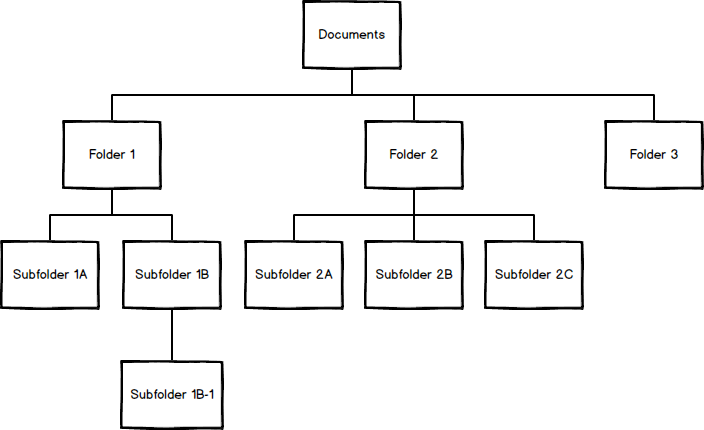
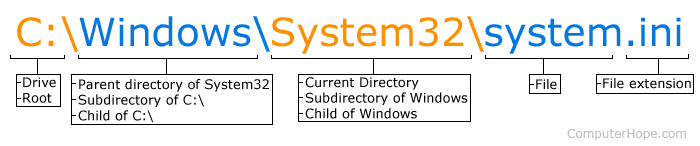

Comments
Post a Comment